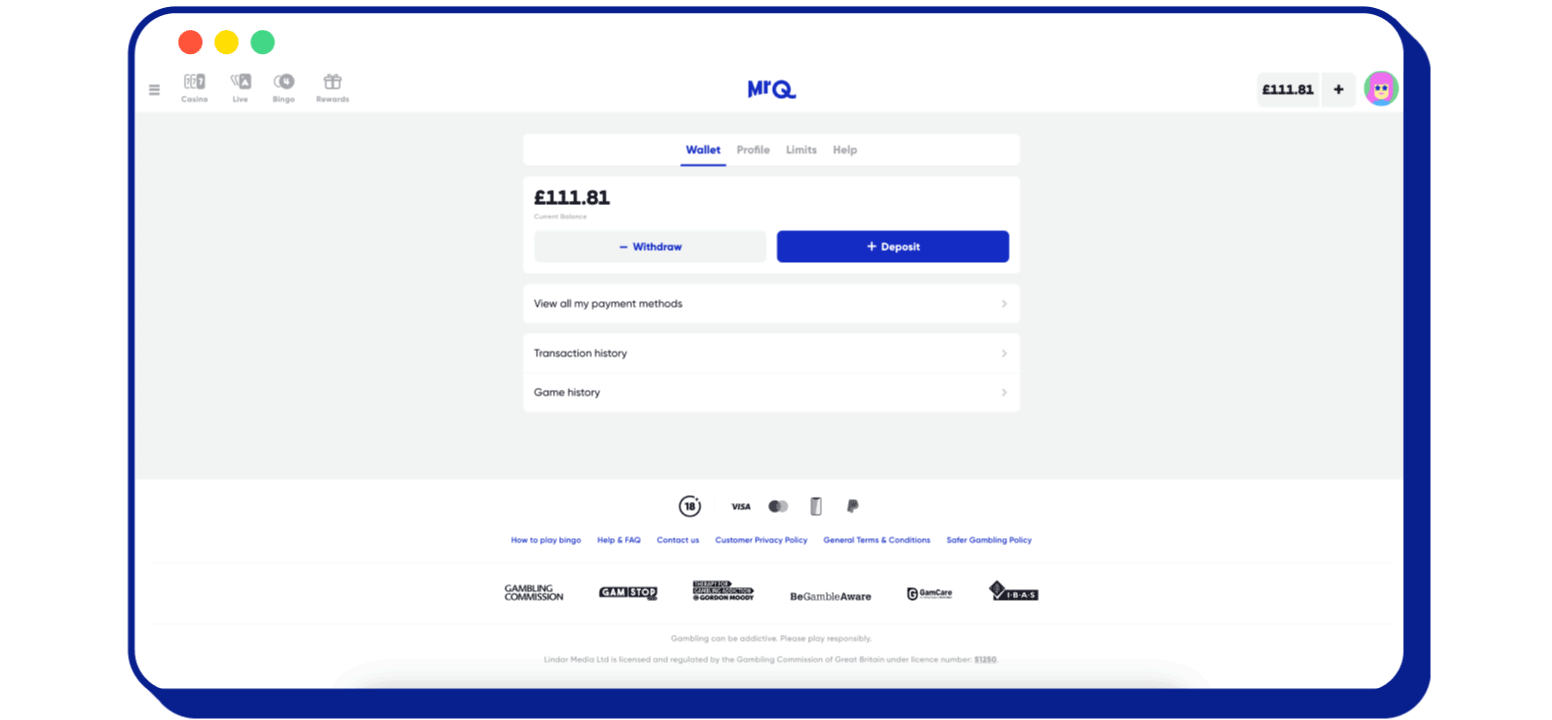No bank account set up yet? No problem. Here’s how to add one and get your cash out:
- Tap your avatar (top-right) and hit Deposit
- Search for your bank
- Authorise with your phone - scanning the QR code is fastest, but you can also use SMS or a desktop.
- You’ll be sent to your Online Banking to confirm your details, then bounced back to us
- Enter how much you’d like to deposit (£10+)
- Tap Deposit again
Trouble authorising?
If your bank is asking for a card reader (and yours is gathering dust somewhere), updating your banking app and switching on biometric approval should sort it.
Once your withdrawal’s requested, it’s over to us; you sit back, we move the money. And good news: next time you withdraw to your bank, you won’t need to go through all of this again. Your details will already be saved.